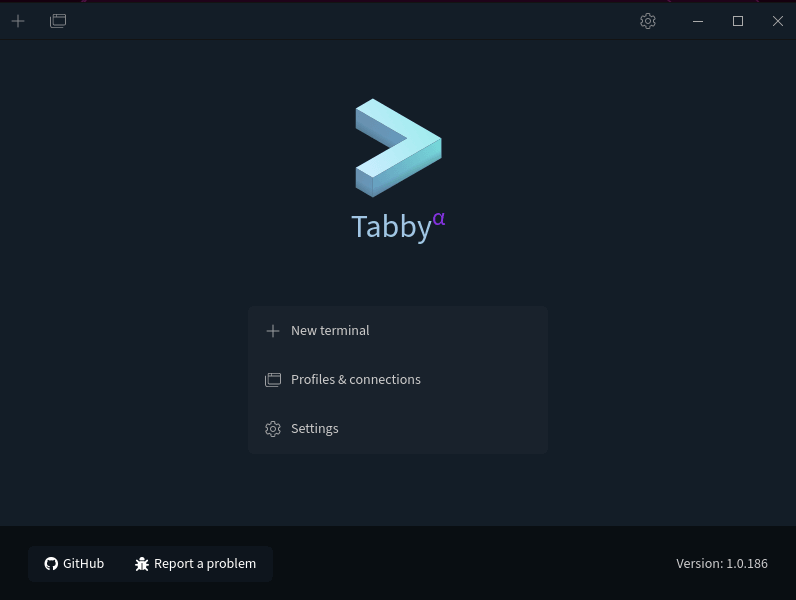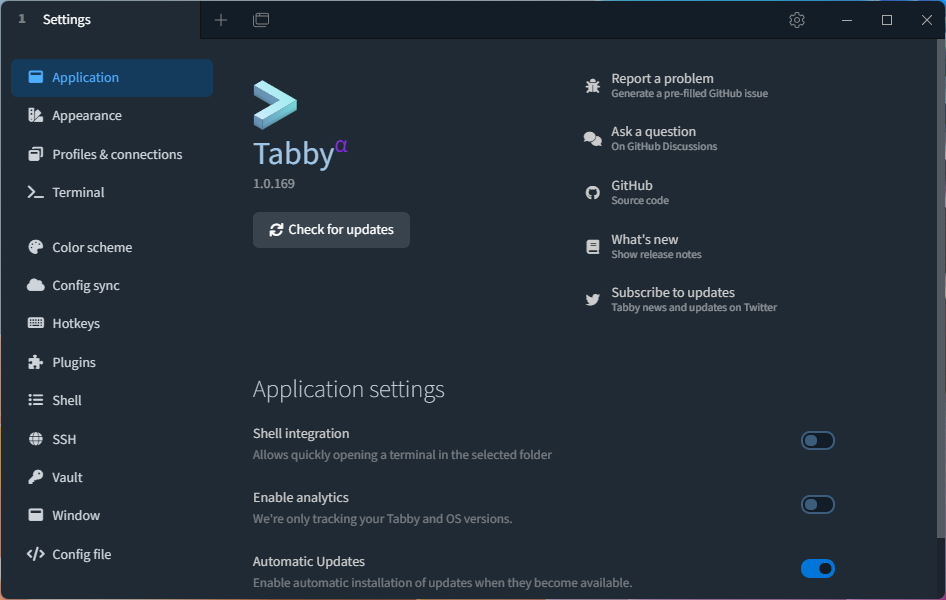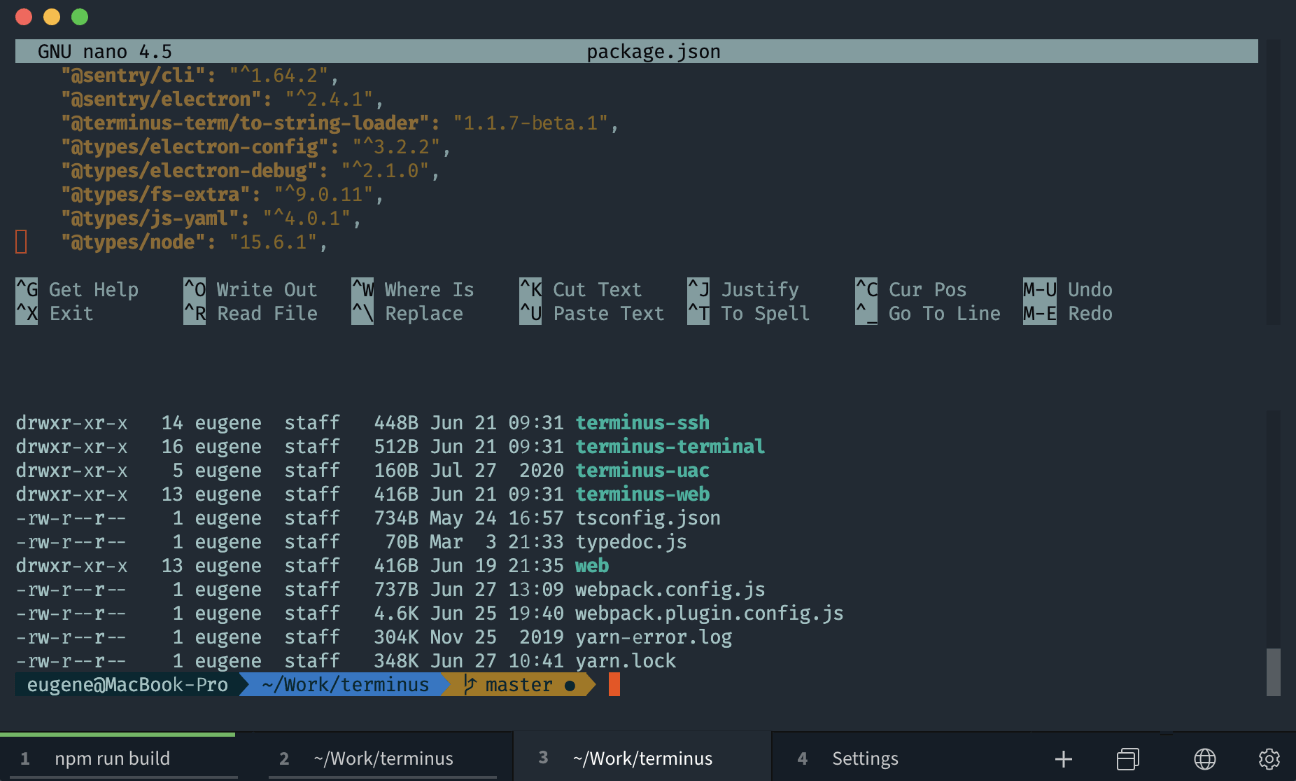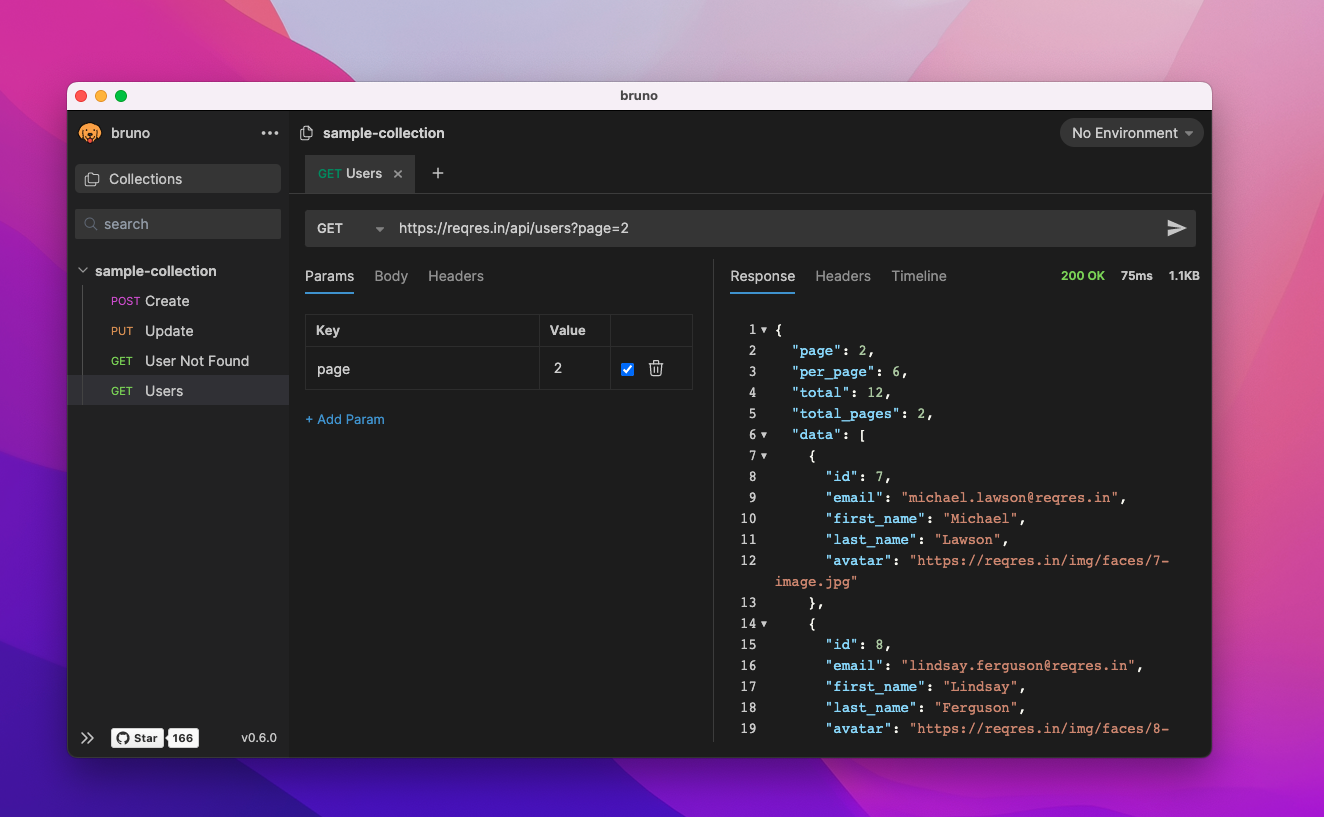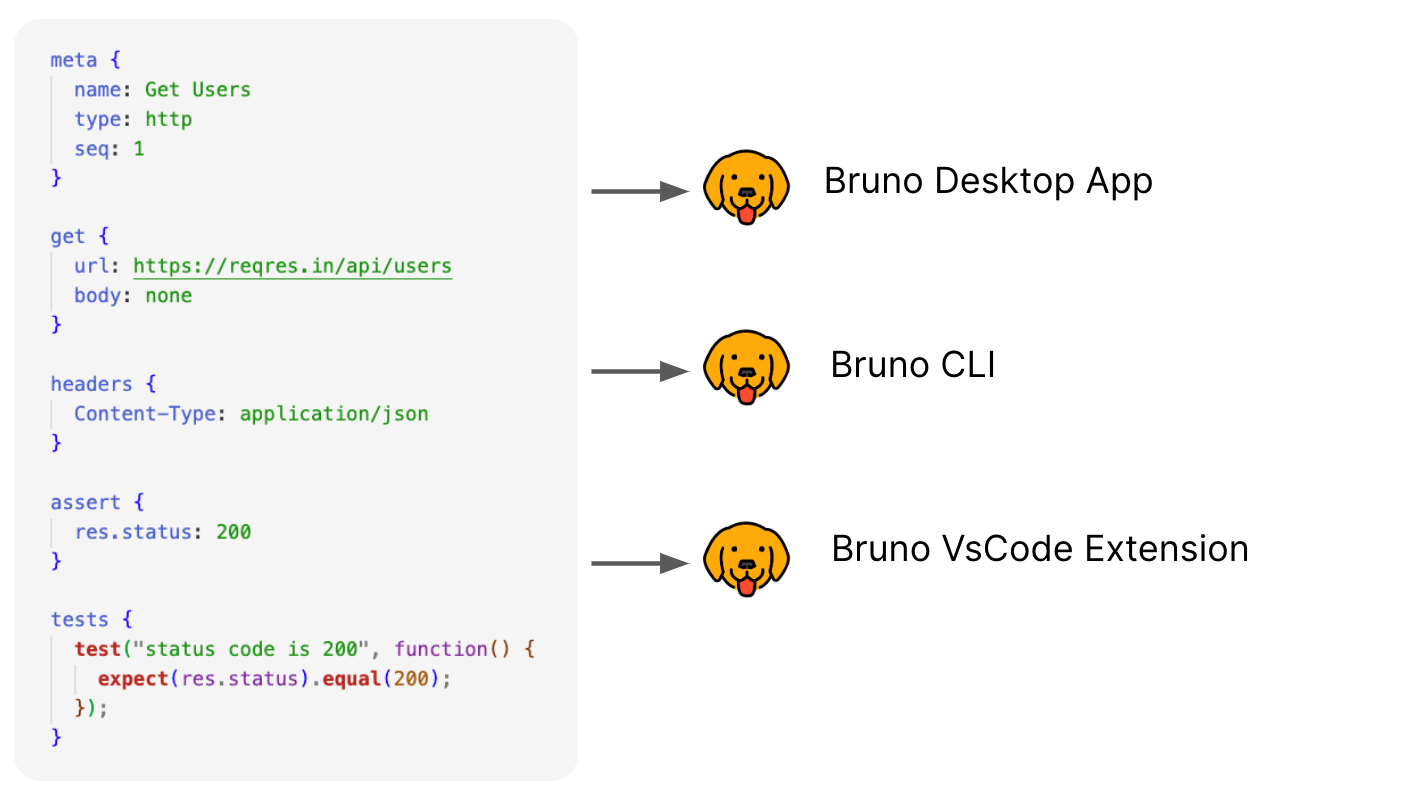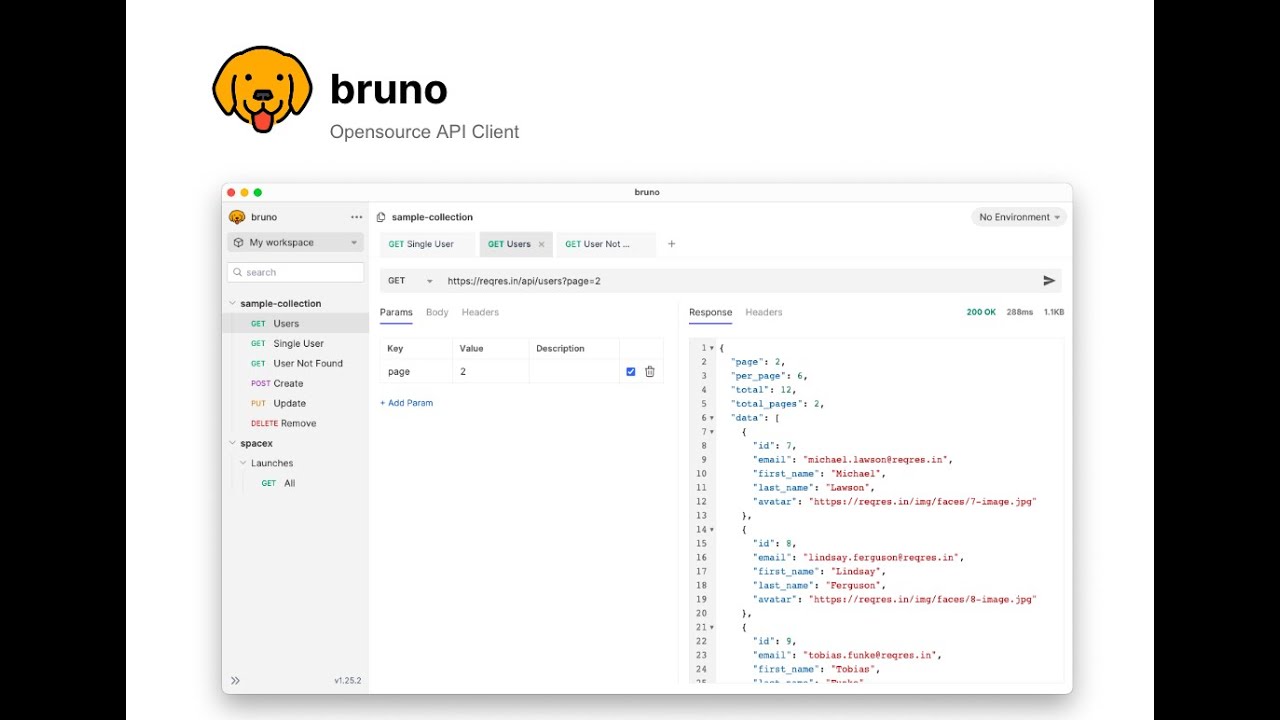Unlocking Google Trends - A Comprehensive Guide to the Pytrends API

Introduction
In today's data-driven world, understanding trends is crucial for businesses, researchers, and content creators. While Google Trends provides insights into popular search queries, manually extracting and analyzing this data can be time-consuming and inefficient. This is where Pytrends (an unofficial Google Trends Python API) comes into play. Pytrends allows you to automate the process of downloading data from Google Trends, opening up new possibilities for in-depth analysis and insights. This article will explore the features of Pytrends, guide you through its setup, and highlight its potential in trend analysis.
- Link: pytrends.
- Link: Google Trends
Key Concepts and Features
- What is Pytrends? Pytrends is a "pseudo API for Google Trends" that provides a simple interface to automate the process of downloading reports from Google Trends. It is an unofficial API that allows users to "trick Google Trends" by extracting data at a much higher rate than manual methods. However, it is important to note that it relies on Google's current backend and may break due to updates from Google.
- Installation and Setup: Pytrends can be installed using
pip install pytrends. To connect to Google, you need to importTrendReqfrompytrends.requestand instantiate it, with options to set language, timezone, proxies, etc. For example:from pytrends.request import TrendReq, thenpytrends = TrendReq(hl='en-US', tz=360). - Data Retrieval: Pytrends can retrieve various Google Trends data, including:
- Interest Over Time: Shows historical data on how search interest has changed over time.
- Multirange Interest Over Time: Interest over time for multiple ranges.
- Historical Hourly Interest: Hourly search interest data.
- Interest by Region: Shows where the keyword is searched the most.
- Related Topics and Queries: Keywords and search queries related to the provided keyword.
- Trending Searches: The latest trending search terms.
- Realtime Search Trends: Real-time search trends.
- Top Charts: Data from Google Trends' top charts.
- Suggestions: Other suggested keywords.
- Keywords: Keywords are the basis of Google Trends queries and can be any word or phrase entered by users in the Google search box. Advanced keywords can be used to narrow down searches; for example, searching for "iron" may yield results for "Iron Chemical Element," "Iron Cross," or "Iron Man." The
get_suggestions()function helps find these encoded topic IDs provided by Google Trends. - API Parameters: Several common parameters are used in Pytrends API methods, including:
kw_list: A list of keywords to search for.cat: Category codes to narrow down search results.geo: Two-letter country/region abbreviations or lists of countries/regions.tz: Timezone offset (in minutes).timeframe: The time range to search within, using formats like "today 5-y," "all," or specific dates (e.g., "YYYY-MM-DD YYYY-MM-DD").gprop: Filters searches to Google properties like images, news, YouTube, or shopping.
- Timeframe Specifications: Various formats can be used to specify the timeframe, including:
'today 5-y': The past 5 years, which is the default.'all': All available data.'YYYY-MM-DD YYYY-MM-DD': Specific date range. Example:'2016-12-14 2017-01-25'.'YYYY-MM-DDTHH YYYY-MM-DDTHH': Specific date and time range. Example:'2017-02-06T10 2017-02-12T07'(note that the time is in UTC).'today #-m': The past # months. Example:'today 3-m'(only applicable for 1, 3, or 12 months).'now #-d': The past # days. Example:'now 7-d'(only applicable for 1 or 7 days).'now #-H': The past # hours. Example:'now 1-H'(only applicable for 1 or 4 hours).
Practical Applications
Pytrends can be used in various fields, including:
- Market Research: Identifying popular products and services.
- Content Creation: Discovering trending topics for blog posts, articles, and videos.
- Academic Research: Analyzing social, economic, or political trends.
- Search Engine Optimization (SEO): Determining the most searched keywords in different regions.
- Trend Forecasting: Predicting future trends based on historical search data.
Limitations and Considerations:
- Unofficial API: Pytrends is not an official Google API, so its reliability and longevity depend on Google's backend structure. Google may change its backend, potentially breaking Pytrends functionality.
- Rate Limits: Google imposes rate limits on API requests, so users must be careful not to overload the server. If the rate limit is reached, it is recommended to sleep for 60 seconds between requests. Using proxies, retries, and backoff factors can help mitigate this issue.
- Data Aggregation: Google may change the aggregation level for very large or very small search volume items, which is beyond the control of the Pytrends API.
- HTTPS Proxies: Only HTTPS proxies are supported.
Community and Maintenance
Pytrends is an open-source project hosted on GitHub, with a community of users and contributors. While the project is looking for maintainers, it is an active repository with frequent contributions and a large user base.
Conclusion
Pytrends provides a powerful way to access and analyze Google Trends data, enabling users to automate data retrieval and gain deeper insights into search trends. However, due to its unofficial nature, users should be aware of the limitations and potential instability of this tool. By understanding its features and limitations, users can leverage Pytrends to stay ahead in trend analysis.