Unveiling the X79 Motherboard - Why Are Prices So Varied? In-Depth Comparison of Brands like ASUS and EVGA!
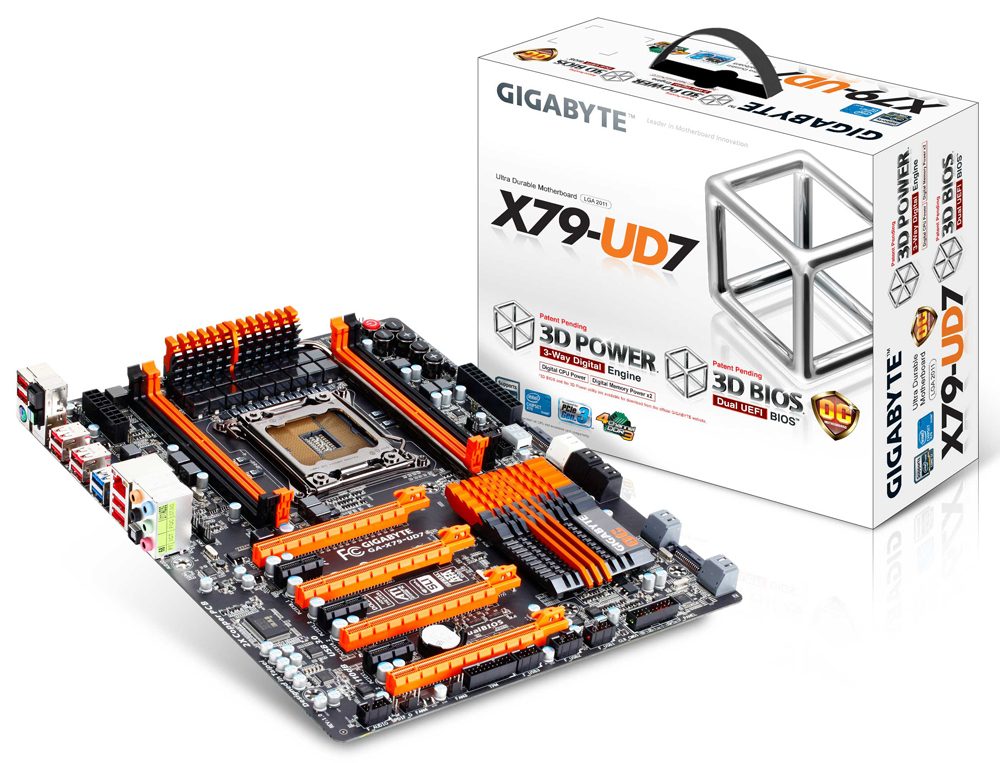
Hello everyone! Today, we are going to discuss a topic that confuses many computer enthusiasts: the X79 motherboard. This once high-end platform is still active in the second-hand market, but prices vary widely. Ranging from a few hundred to several thousand yuan, what causes such a significant difference? Today, we will delve into this and compare several classic models to clear up your confusion!
X79 Motherboard: It's More Than Just Size Differences
Many friends may wonder, don't X79 motherboards all look similar? Is the price difference merely due to size? Of course not! As a Chinese video blogger said, "You get what you pay for." The quality and performance differences in X79 motherboards mainly manifest in the following aspects:
-
Authenticity of the Chipset:
- Some cheap X79 motherboards may not actually use a genuine X79 chipset. They might be modified from lower-end chipsets like H61 or H81, disguised as X79. This practice can lead to significant drops in compatibility and stability.
- In contrast, high-end X79 motherboards will use the native X79 chipset, ensuring performance and compatibility.
-
Power Supply Design:
- Low-end X79 motherboards may falsely advertise the number of power phases. They may appear to have a 7-phase power supply, but in reality, they might just have a few inductors added without true power capabilities.
- High-end X79 motherboards will employ genuine, high-quality power supply designs to ensure stable CPU operation, especially during overclocking.
-
Expansion Interfaces:
- Cheap X79 motherboards may have very few expansion interfaces, such as only one M.2 interface or even lacking SATA 3.0 interfaces.
- High-end X79 motherboards will provide a wealth of expansion interfaces, including multiple M.2 interfaces (supporting dual protocols) and several SATA 3.0 interfaces to meet users' needs for high-speed storage.
Classic Model Comparison: ASUS vs. EVGA
In the realm of X79 motherboards, ASUS and EVGA are two brands that cannot be overlooked. Let's compare their flagship models:
-
ASUS Sabertooth X79:
- Features: Known for its cooling design. It is equipped with fans on both the VRM and southbridge heatsinks, and there are heat pipes connecting the VRM heatsinks. This is crucial for the LGA2011 platform, as it tends to generate heat under high loads.
- Interfaces: Equipped with 7 fan headers, 8 SATA ports (4 of which are 6Gbps), 6 USB 3.0 ports, and 2 eSATA 6Gbps ports.
- Positioning: Although it has overclocking capabilities, it is more geared towards workstation users. It lacks some buttons and switches that extreme overclocking enthusiasts might need, such as power and reset buttons on the motherboard.
- Pros: Strong cooling, comprehensive features, high stability.
- Cons: Lacks some extreme overclocking features.
-
EVGA X79 Dark:
- Features: Uniquely designed for multi-GPU setups and extreme overclocking enthusiasts. It has 8 memory slots, 2 Intel NICs, and 10 SATA ports (6 of which are 6Gbps).
- Interfaces: Features a unique PCIe layout that can support 3 triple-slot graphics cards or 5 single-slot graphics cards.
- Design: Uses E-ATX specifications, with a 90-degree angled 24-pin power connector, suitable for large cases.
- Positioning: Aimed at high-end gaming and extreme overclocking users.
- Pros: Unique multi-GPU layout, strong overclocking potential.
- Cons: Frequent BIOS issues, with initial releases even failing to correctly implement Intel Turbo Boost, and XMP functionality also had defects, leading to overclocking failures.
The Importance of BIOS: An Overlooked Detail
The example of the EVGA X79 Dark shows that the BIOS is crucial for motherboard performance. An unstable BIOS can lead to various issues, including the CPU not being able to boost properly, memory not operating at the correct frequency, or even failing to overclock. Therefore, when choosing a motherboard, it is essential to pay attention to the stability and maturity of its BIOS.
Conclusion and Recommendations
In summary, choosing an X79 motherboard is not just about looking at specifications; it requires a comprehensive consideration of your needs and budget.
- If you prioritize stability and reliability and mainly use it for workstation applications, the ASUS Sabertooth X79 would be a good choice.
- If you are an extreme overclocking enthusiast and are not afraid of tinkering, you might consider the EVGA X79 Dark, but be prepared to deal with potential BIOS issues.
- Most importantly, do not be tempted to buy cheap, unverified second-hand X79 motherboards. Always choose legitimate channels and carefully verify the authenticity of the motherboard to avoid counterfeit products.