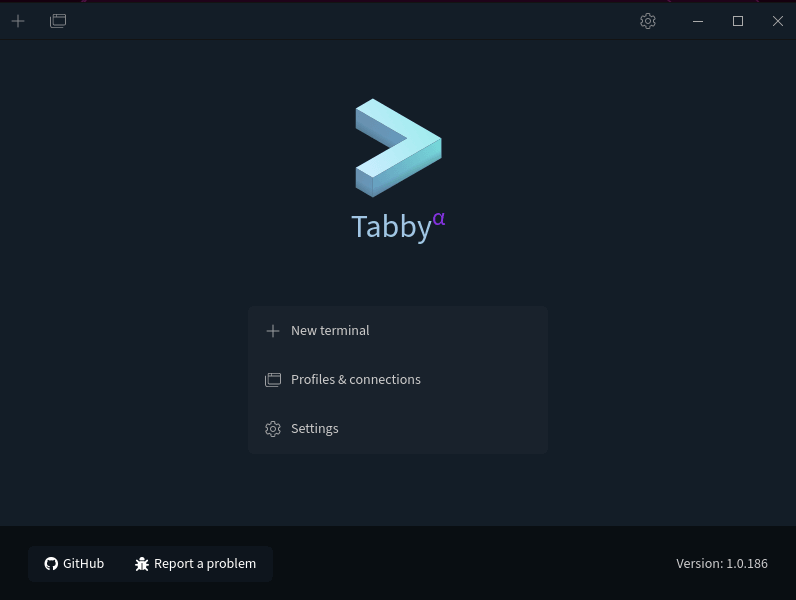Tabby - A Highly Configurable Open Source Terminal Tool
For programmers, the terminal is an indispensable tool in our daily work. However, the built-in terminal tools often have limited functionality and a monotonous appearance. Today, I want to introduce you to a modern terminal tool that is open-source and free: Tabby (formerly known as Terminus). Tabby has powerful features and a highly customizable interface that can meet the needs of various users, making terminal operations more efficient and enjoyable.
What is Tabby?¶
Tabby is a highly configurable terminal emulator and SSH or serial client that supports Windows, macOS, and Linux systems. It integrates SSH, Telnet clients, and connection managers, providing serial terminal functionality. Tabby is not a brand-new shell, nor is it a replacement for MinGW or Cygwin. If you are very sensitive to memory usage, you might consider Conemu or Alacritty.
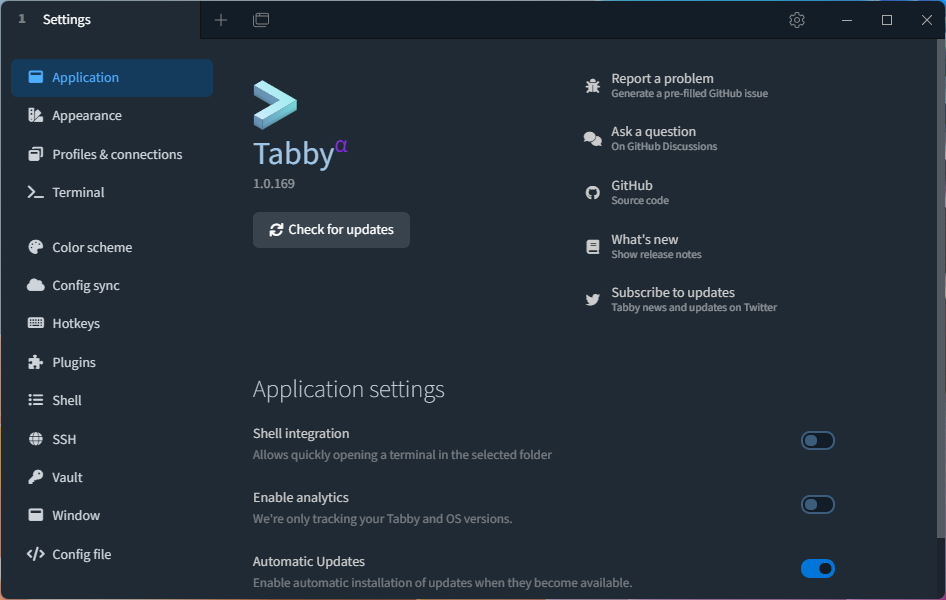
Features of Tabby¶
Tabby has numerous features that make it a powerful terminal tool. Here are some of the main features:
- Multi-terminal Tabs: Tabby can display multiple terminal tabs, allowing users to operate multiple terminal sessions simultaneously.
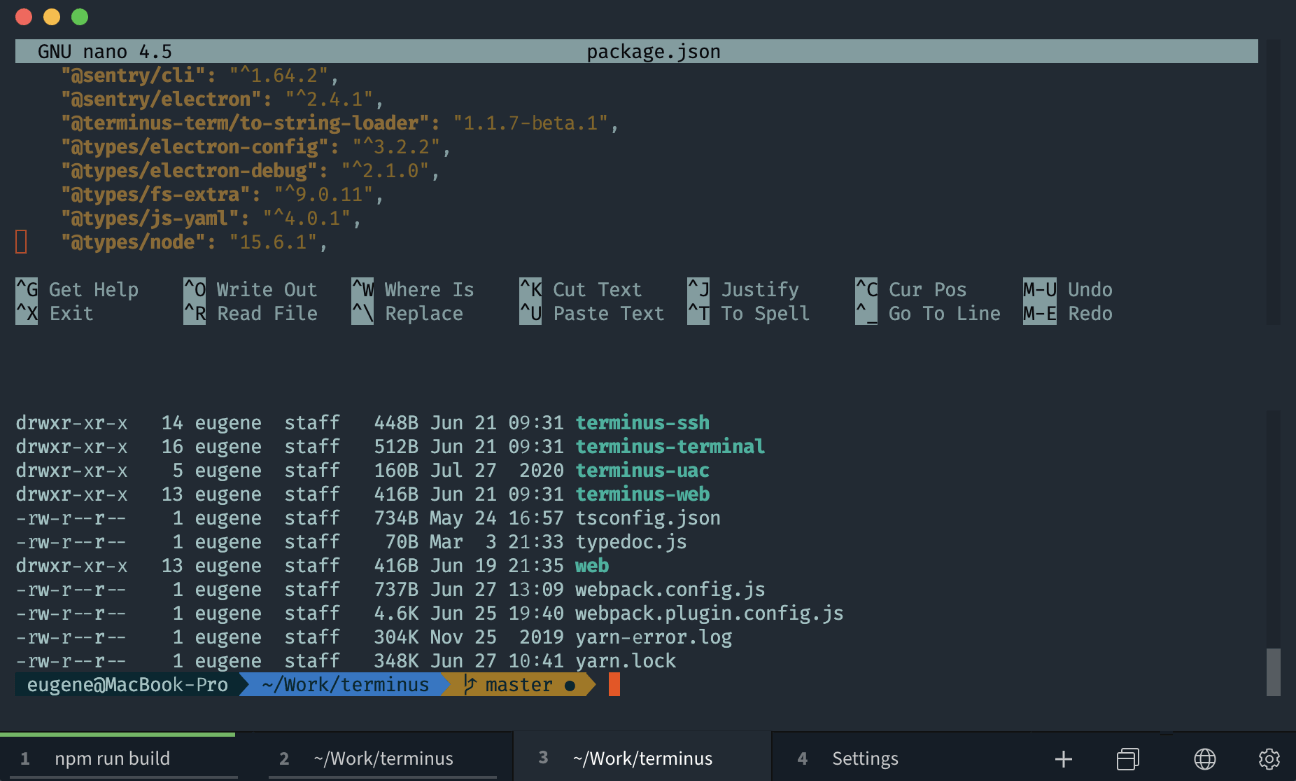
- High Customizability: Users can customize the appearance and behavior of the interface in various ways, such as themes, color schemes, font settings, and shortcuts.
- Plugin Extensions: Tabby supports enhancing functionality through plugins, such as clickable links, Docker connections, title control, quick commands, output saving, etc.
- Multiple Connection Methods: Tabby supports various connection methods, including local Shell, Serial, SSH, Telnet, etc.

- Cross-platform Support: Tabby supports Windows, macOS, and Linux systems and provides a web version for easy use across different platforms.
- Account System: Tabby supports an account system that can sync user information, such as configurations and plugins.
- Rich Terminal Features: Including split panes, auto-saving tabs, progress detection, process completion notifications, bracket pasting, multi-line paste prompts, etc.
- Powerful SSH Client: Supports X11 and port forwarding, automatic jump host management, proxy forwarding, etc.
- Practical Serial Terminal Features: Supports saving connections, line-by-line input support, optional hexadecimal byte-by-byte input and output, line break conversion, and automatic reconnection.
Steps to Use Tabby¶
- Download and Install: Users can download the installation file suitable for their system from Tabby's GitHub page and install it.
- Launch the Software: After installation, open the Tabby software.
- Configure Options: Configure the interface and behavior options according to personal needs, including color schemes, fonts, plugins, and shortcuts.
- Add Terminal Tabs: In the current tab, type "tab new" to add a new terminal tab.
- Operate the Terminal: Enter commands and perform other operations in the terminal, such as browsing folders, editing files, etc.
- Exit the Software: Enter the "exit" command or exit through the software menu.
Summary¶
Tabby is a powerful, visually appealing, and highly customizable modern terminal tool. It supports various connection methods, cross-platform use, plugin extensions, etc., meeting the needs of various users. If you are looking for a tool that can enhance terminal operation efficiency and experience, Tabby is definitely worth a try.