
本示例使用的OpenCV版本是:4.1.1
运行Python的编辑器:Jupyter notebook
示例目的
使用cv.arrowedLine在图片上绘制带箭头的线段。如下图绘制出蓝色的箭头线段。
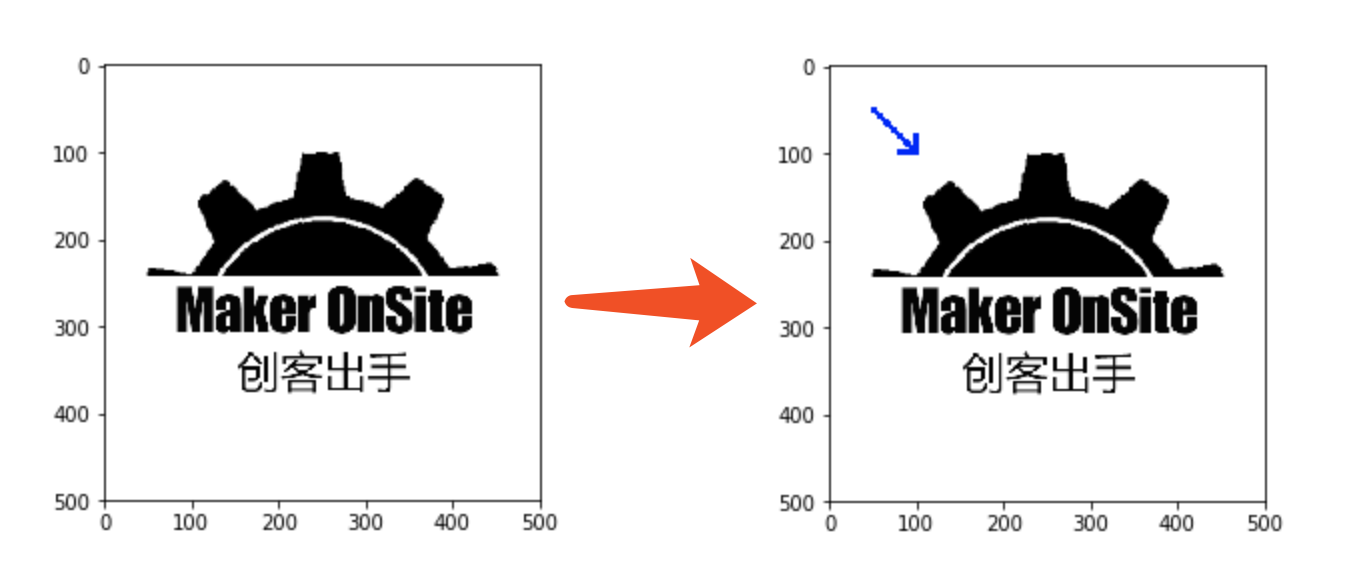
实现代码
1,加载并显示图片
import cv2
import matplotlib.pyplot as plt
img = cv2.imread('MakerOnsite-Logo.png') #读取图像
plt.imshow(img) # 显示原图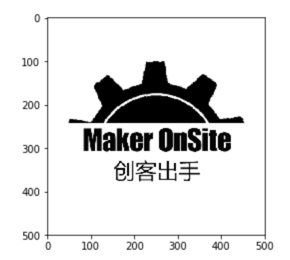
2,在图像上添加箭头线段
# cv2.arrowedLine参数概述
# cv2.arrowedLine( 输入图像,起始点(x,y),结束点(x,y),线段颜色,线段厚度,线段样式,位移因数, 箭头因数)
img = cv2.arrowedLine(img, (50,50), (100,100), (0,0,255),5,8,0,0.3)
plt.imshow(img) # 显示添加箭头线段后的图片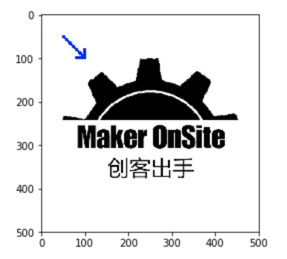
程序说明
本示例,主要使用了cv.arrowedLine函数绘制了一个带箭头的线段。
cv.arrowedLine语法
img = cv.arrowedLine( img, pt1, pt2, color[, thickness[, line_type[, shift[, tipLength]]]] )
参数说明
-
img- 输入图像 -
pt1- 起始点坐标(x,y) -
pt2- 结束点坐标(x,y) -
color- 线段的RGB颜色 - (可选)
thickness- 线段的厚度 - (可选)
line_type- 线段的类型,详细请参考LineTypes:https://docs.opencv.org/4.1.1/d6/d6e/group__imgproc__draw.html#gaf076ef45de481ac96e0ab3dc2c29a777 - (可选)
shift位移因数 - (可选)
tipLength箭头因数,箭头尖端的长度相对线段的长度为比例多少
详细的cv.arrowedLine函数请参考:https://docs.opencv.org/4.1.1/d6/d6e/group__imgproc__draw.html#ga0a165a3ca093fd488ac709fdf10c05b2


